Here is a SSMS tips where we can customized our new query windows as,
For SQL Server 2008 (64 Bits)
1) Find the file SQLFile.SQL , which mostly located at C:\Program Files (x86)\Microsoft SQL Server\100\Tools\Binn\VSShell\Common7\IDE\SqlWorkbenchProjectItems\Sql\SQLFILE.SQL
and modify the file as per your wish.
For SQL Server 2008 (32 Bits)
1) Find the file SQLFile.SQL , which mostly located at C:\Program Files\Microsoft SQL Server\100\Tools\Binn\VSShell\Common7\IDE\SqlWorkbenchProjectItems\Sql\SQLFILE.SQL
and modify the file as per your wish.
For SQL Server 2012 (64 Bits)
1) Find the file SQLFile.SQL , which mostly located at C:\Program Files\Microsoft SQL Server\110\Tools\Binn\ManagementStudio\SqlWorkbenchProjectItems\Sql\SQLFile.sql
and modify the file as per your wish.
For SQL Server 2012 (32 Bits)
1) Find the file SQLFile.SQL , which mostly located at C:\Program Files\Microsoft SQL Server\110\Tools\Binn\ManagementStudio\SqlWorkbenchProjectItems\Sql\SQLFile.sql
and modify the file as per your wish.
Let See my Modified SQLFILE.SQL file as
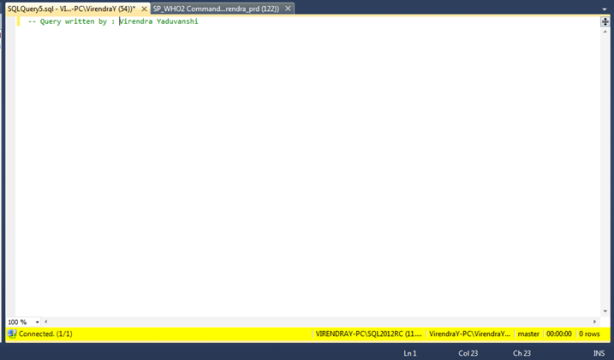
Source : Mr. Amit Bansal’s Blog