Hi Guys,
After a little bit long time I am back on my blog, Here is my observation towards many Developers and DBA, in SSMS(SQL Server Management Studio) if they are working with multiple servers sometimes they got confused , on which server they are running particular query/queries, for this, SSMS provide a very attractive features where we can easily identified servers using setting of server’s color, Commonly Developer or DBA registered servers in SSMS as per their day to day regular work which frequently use or directly provide server name/IP then user name/password to connect any particular server.
A) In case of registering server we can set color as
1) Click on Your Server Groupà New Server Registration…
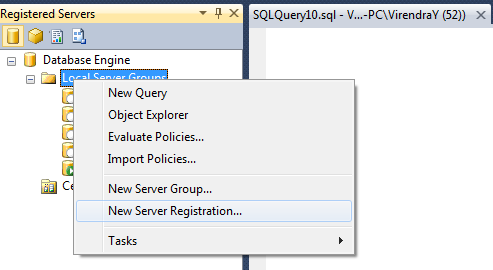
2) In New Server Registration… à Click on Connection Properties à Check on Use Custom Color and Select your desire color.
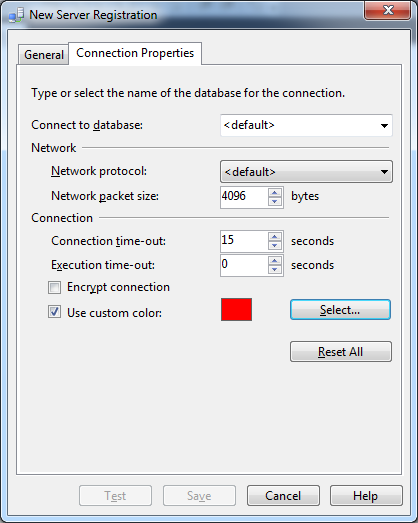
B) In case of, connecting any server directly
1)Click on Connect Server
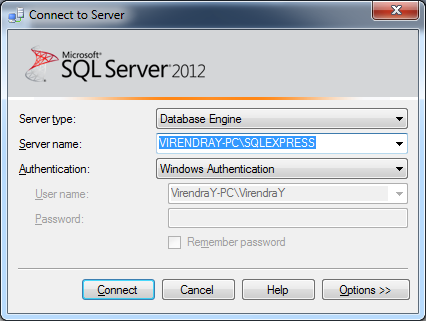
2) Click on Options à Click on Connection Properties à Check on Use Custom Color and Select your desire color.
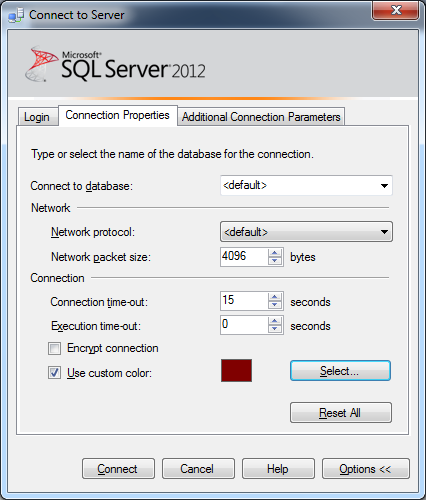
Now, when you will connect your server, its Query window’s Status bar color will be as your selected color, and you can easily identifies your server when you are working on multiple server and frequently changing query windows.
This is really a good way to identify your servers.
LikeLike
Thanks for your comments.
LikeLike